ที่เจอเป็นเพราะโปรแกรม Anti Virus ไป lock บาง file ที่เปิดตอน start up ครับ
แก้ไขดังนี้
1. เปิดเครื่องเข้า safe mode (กด F8 ตอนอยู่หน้า dos)
2. click Start----> Run.... พิมพ์ msconfig แล้ว enter
3. หน้า startup ให้ remove ติ๊กเครื่องหมายถูกหน้าโปรแกรม antivirus ต่าง ๆ ที่เราลงออก
4. ปิด msconfig แล้ว boot เครื่องใหม่ ก็จะใช้ได้ปกติครับ
หลังจากนั้นก็ start up โปรแกรม Anti virus ขึ้นมาใหม่
อีกสาเหตุ
ปัญหานี้เกิดมาจากไฟล์ explorer.exe หายครับ...
ซึ่งอาจจะเกิดจากการลงโปรแกรมบางโปรแกรม หรือ ไวรัสบางชนิดวิธีแก้ ง่ายนิดเดียวครับ (ไม่เกิน 5 นาที)
1. ไป copy ไฟล์ explorer.exe จากเครื่องที่ใช้งานได้ปกติโดย Handy Drive ก็ได้ครับ โดยเจ้า explorer.exe จะอยู่ใน C:/WINDOWS ครับ
2. มาที่เครื่องเรา เสียบ Handy Drive เข้าไป จากนั้นเปิดเครื่อง ใส่แผ่น Hiren's BootCD (เวอร์ชันไหนก็ได้ครับ สูง ๆ ยิ่งดี)
3. พอมาถึงหน้าจอให้เลือกจะมี 3 ข้อน่ะครับ ให้เลือกข้อสุดท้าย Boot MINI xp อะไรซักอย่างนี่แหละ เครื่องเราก็จะเข้า Windows ได้
4. ทีนี้ ก็ copy ไฟล์ explorer.exe ที่อยู่ใน Handy Drive ลงไปใน C:/WINDOWS ครับ จากนั้น Restart เครื่อง
วิธีนี้เท่าที่ผมทำมาได้ผล 99.99 % ครับ ที่เหลืออาจจะมีสิ่งแปลกปลอม ยังไงก็ขอให้หายนะครับ
nokseri
วันพุธที่ 4 สิงหาคม พ.ศ. 2553
How to restore the windows default icons?
Icons มาตรฐานของ windows หายไปจากหน้าจอ ทำงัยดี
You can restore the all windows default desktop icons, if you accidentally deleted them from your computer desktop.
List of windows default icons.
My Computer
Internet Explorer
My Documents
My Network Places
Recycle Bin
Click mouse ขวาที่หน้าจอเลือก properties แล้วเลือก Desktop
nokseri
แก้ปัญหา Low memory problems
เพิ่ม RAM โดยเอา Harddisk มาใช้เป็น Virtual memory
Normally this warning message shows when you run many programs same time than the RAM installed on your computer is designed to support. Your can solve this problem by increasing the system paging file size also called as virtual memory. Using this virtual memory windows moving information to and from the paging file for fast processing. This will free up enough RAM for other programs to run properly.
To increase the system page file follow the give path:
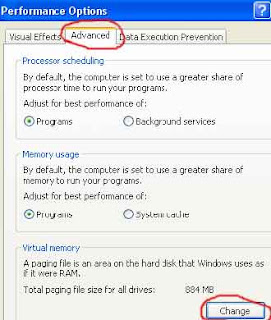
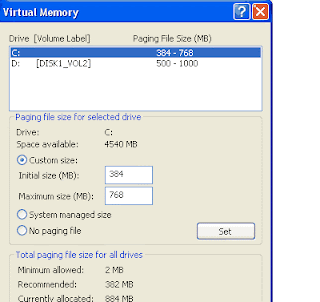
nokseri
Normally this warning message shows when you run many programs same time than the RAM installed on your computer is designed to support. Your can solve this problem by increasing the system paging file size also called as virtual memory. Using this virtual memory windows moving information to and from the paging file for fast processing. This will free up enough RAM for other programs to run properly.
To increase the system page file follow the give path:
Control Panel > System > Advanced > Click on Settings (Under Performance) > Advanced > Change

Here under Drive (Volume label), you have option to select any of your hard disk drive, but the best choice is, select any drive other than C drive for virtual memory.
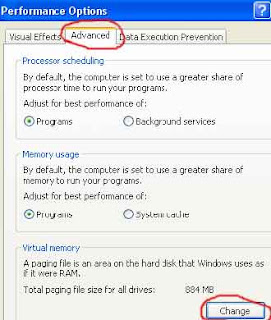
Set the double Initial & Maximum Size of your Virtual Memory. Here set initial size 700 MB and maximum size up to 1000MB; you can change this size according to the free space available on your hard drive.
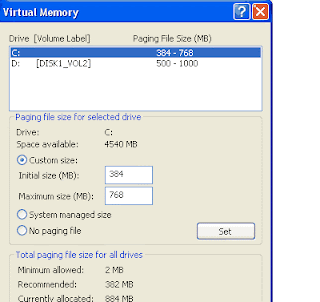
nokseri
Usb device not recognized
อยู่ USB drive ก็ใช้ไม่ได้เฉยเลย เอาอะไรมาเสียบก็ขึ้น "USB device not recognized..."
หลังจากทำมาก็หลายวิธีแล้วก็ยังไม่ได้ผล
ลองวิธีนี้เลยครับ ปิด-เปิด เครื่องใหม่
อย่างเพิ่งหัวเราะครับ
หลังปิดเครื่องแล้ว ต้องถอดปลั๊ก case ทิ้งไว้สักครู่แล้วเสียบใหม่ เปิดเครื่องใหม่ รับรองใช้ได้แน่นอนครับ
nokseri
หลังจากทำมาก็หลายวิธีแล้วก็ยังไม่ได้ผล
ลองวิธีนี้เลยครับ ปิด-เปิด เครื่องใหม่
อย่างเพิ่งหัวเราะครับ
หลังปิดเครื่องแล้ว ต้องถอดปลั๊ก case ทิ้งไว้สักครู่แล้วเสียบใหม่ เปิดเครื่องใหม่ รับรองใช้ได้แน่นอนครับ
nokseri
สมัครสมาชิก:
บทความ (Atom)
